
นอกจากจะเป็นโปรแกรมที่สามารถออกแบบได้แล้ว ยังมีการทำงานแบบ Parametric modeling ที่ให้เราสามารถย้อนกลับไปแก้ไขบางพารามิเตอร์ได้อีกด้วย นั่นแปลว่า เราสามารถที่จะเขียนสคริปต์เข้าไปแก้ไขพารามิเตอร์ เพื่อทำให้วัตถุที่เราออกแบบนั้้น มีการเปลี่ยนแปลง เช่น ให้วัตถุมีการหมุน การเปลี่ยนแปลงสี ตามอุณหภูมิ หรืออะไรก็ตามแต่ ตามที่เราต้องการได้
คุณสมบัติของโปรแกรม FreeCAD
- FreeCAD is multi-platform. It runs and behaves exactly the same way on Windows Linux and Mac OSX platforms.
- FreeCAD is a full GUI application. FreeCAD has a complete Graphical User Interface based on the famous Qt framework, with a 3D viewer based on Open Inventor, allowing fast rendering of 3D scenes and a very accessible scene graph representation.
- FreeCAD also runs as a command line application, with low memory footprint. In command line mode, FreeCAD runs without its interface, but with all its geometry tools. It can be, for example, used as server to produce content for other applications.
- FreeCAD can be imported as a Python module, inside other applications that can run python scripts, or in a python console. Like in console mode, the interface part of FreeCAD is unavailable, but all geometry tools are accessible.
- Plugin/Module framework for late loading of features/data-types. FreeCAD is divided into a core application and modules, that are loaded only when needed. Almost all the tools and geometry types are stored in modules. Modules behave like plugins, and can be added or removed to an existing installation of FreeCAD.
- Built-in scripting framework: FreeCAD features a built-in Python interpreter, and an API that covers almost any part of the application, the interface, the geometry and the representation of this geometry in the 3D viewer. The interpreter can run single commands up to complex scripts, in fact entire modules can even be programmed completely in Python.
- a modular MSI installer allows flexible installations on Windows systems. Packages for Ubuntu systems are also maintained.
- Undo/Redo framework: Everything is undo/redoable, with access to the undo stack, so multiple steps can be undone at a time.
- Transaction management: The undo/redo stack stores document transactions and not single actions, allowing each tool to define exactly what must be undone or redone.
- Parametric associative document objects: All objects in a FreeCAD document can be defined by parameters. Those parameters can be modified on the fly, and recomputed anytime. The relationship between objects is also stored, so modifying one object also modifies its dependent objects.
- Compound (ZIP based) document save format: FreeCAD documents saved with .fcstd extension can contain many different types of information, such as geometry, scripts or thumbnail icons.
- Fully customizable/scriptable Graphical User Interface. The Qt-based interface of FreeCAD is entirely accessible via the python interpreter. Aside from the simple functions that FreeCAD itself provides to workbenches, the whole Qt framework is accessible too, allowing any operation on the GUI, such as creating, adding, docking, modifying or removing widgets and toolbars.
- Workbench concept: In the FreeCAD interface, tools are grouped by workbenches. This allows to display only the tools used to accomplish a certain task, keeping the workspace uncluttered and responsive, and the application fast to load.
- Built-in Python console with syntax highlighting, autocomplete and class browser: Python commands can be issued directly in FreeCAD and immediately return results, permitting scriptwriters to test functionality on the fly, explore the contents of the modules and easily learn about FreeCAD internals.
- User interaction mirroring on the console: Everything the user does in the FreeCAD interface executes python code, which can be printed on the console and recorded in macros.
- Full macro recording & editing: The python commands issued when the user manipulates the interface can then be recorded, edited if needed, and saved to be reproduced later.
- Thumbnailer (Linux systems only at the moment): The FreeCAD document icons show the contents of the file in most file manager applications such as gnome's nautilus.
- Primitive creation (box, sphere, cylinder, etc), offset (trivial or after Jung/Shin/Choi) or boolean operations (add, cut, intersect)
- Testing and repairing tools for meshes: solid test, non-two-manifolds test, self-intersection test, hole filling and uniform orientation.
- Graphical creation of simple planar geometry like lines, wires, rectangles, arcs or circles in any plane of the 3D space
- Annotations like texts or dimensions
- Graphical modification operations like translation, rotation, scaling, mirroring, offset or shape conversion, in any plane of the 3D space
- Parametric primitive shapes like box, sphere, cylinder, cone or torus.
- Topological components like vertices, edges, wires and planes (via python scripting).
- Modeling with straight or revolution extrusions, sections and fillets.
- Boolean operations like union, difference and intersection.
รายละเอียดเพิ่มเติม http://www.freecadweb.org/







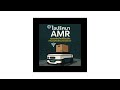



2 ความคิดเห็น:
good
Post a Comment